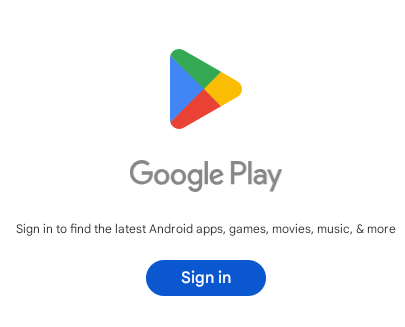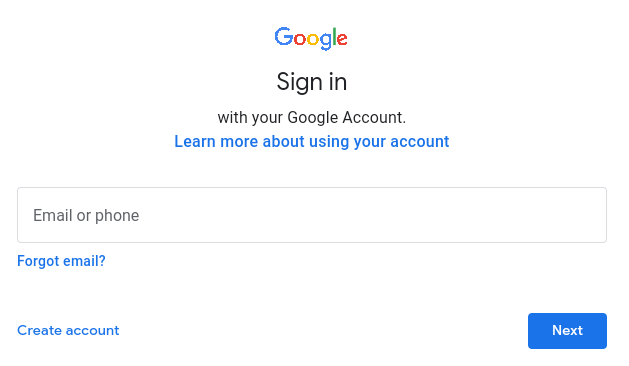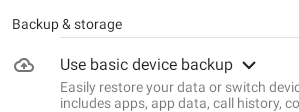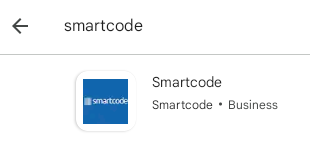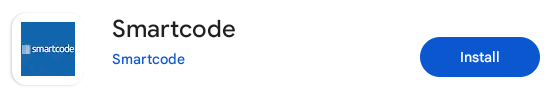If you are setting up a new Android device to use with the Smartcode app you will need to follow the steps below to get up and running.
To begin, connect your device to wifi.
You'll then need to access the Google Play store on the device to download the Smartcode application.
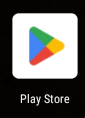
If you have not logged into the Google Play store before you will be prompted to create an account, or sign in to an existing Google account.
You may be offered the option to Use basic device backup
If this device is only to be used for Smartcode, we would recommend against using this service as it can cause problems when logging into a new device and being offered to restore apps and data.
Once signed in you will be able to access the Google Play store and search for the Smartcode app
Tap on Smartcode and tap the Install button
Once installed you can open the app and initialise your device.