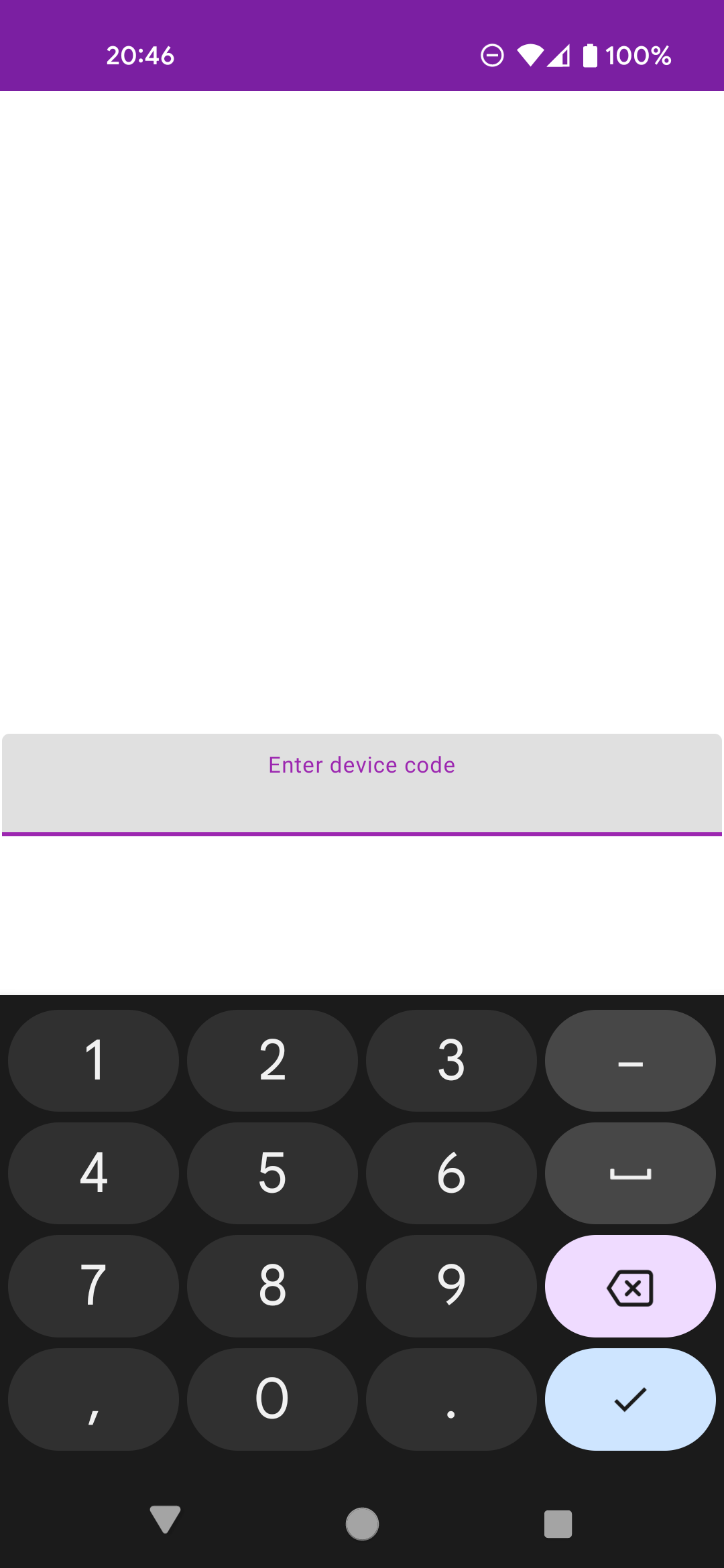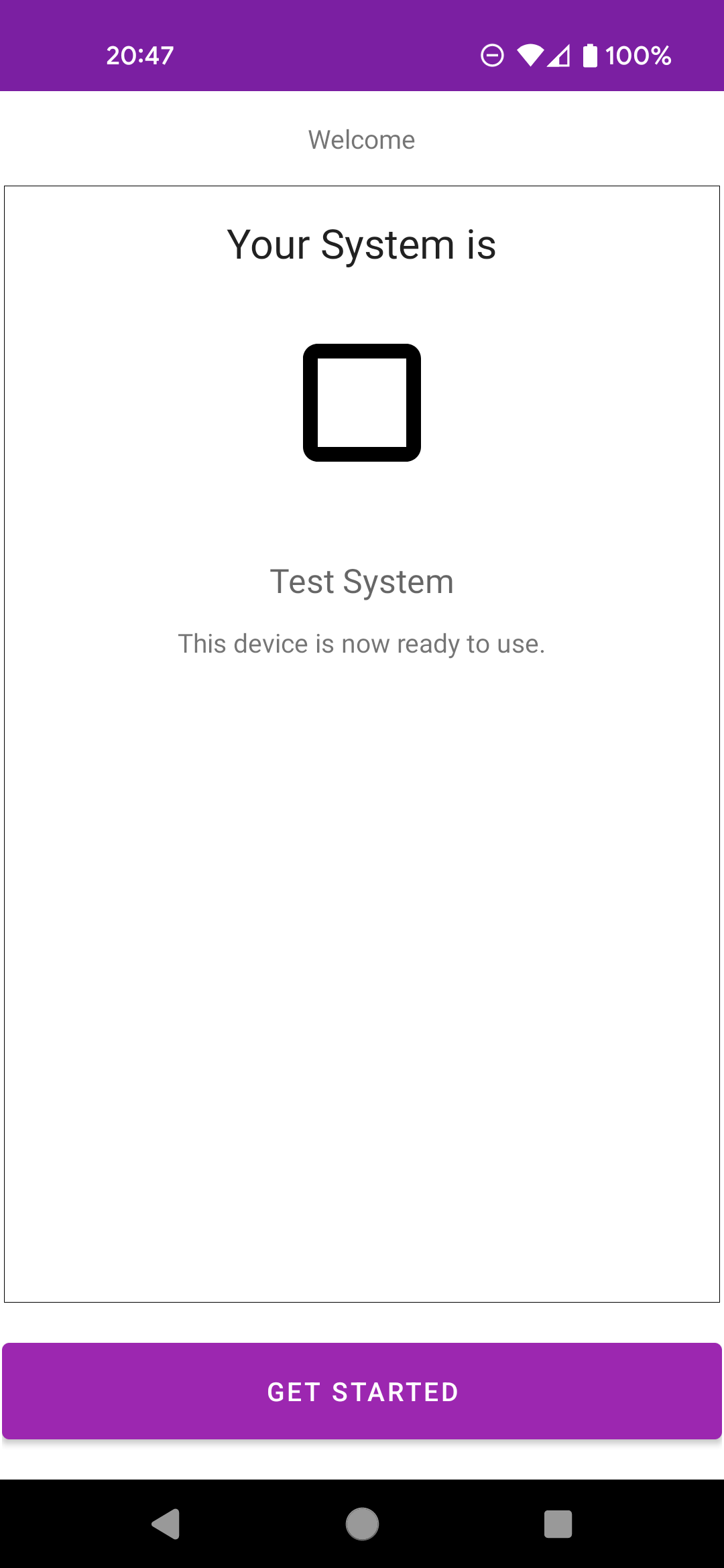When you sign up with Smartcode you will be issued with a device code that is used to initialise your device so it is pointing to your Smartcode account. To enter your code
- Install the Smartcode app from the Google Play Store (if not already installed).
- Once installed run the app and you will be presented with the initialisation screen
- Enter your device code and tap the 'tick'
- Your company name will be displayed and you can tap 'Get Started' to start using the application