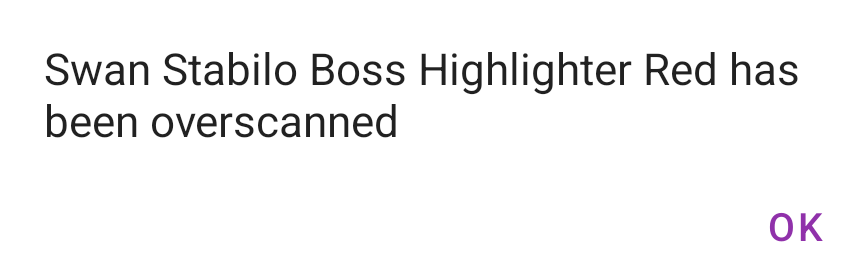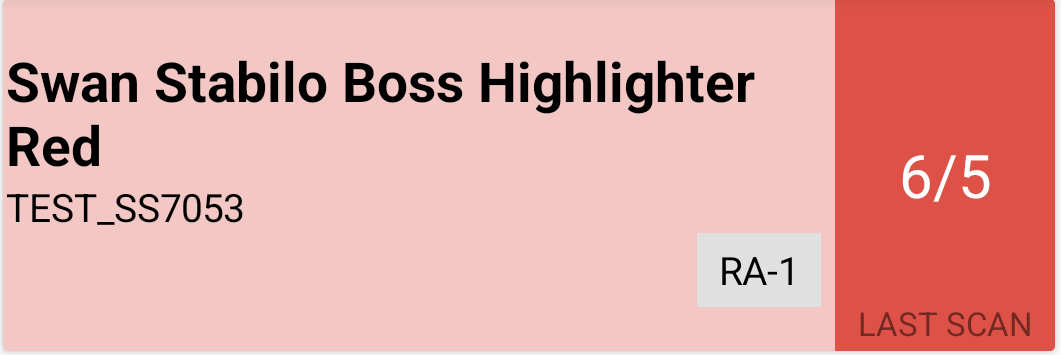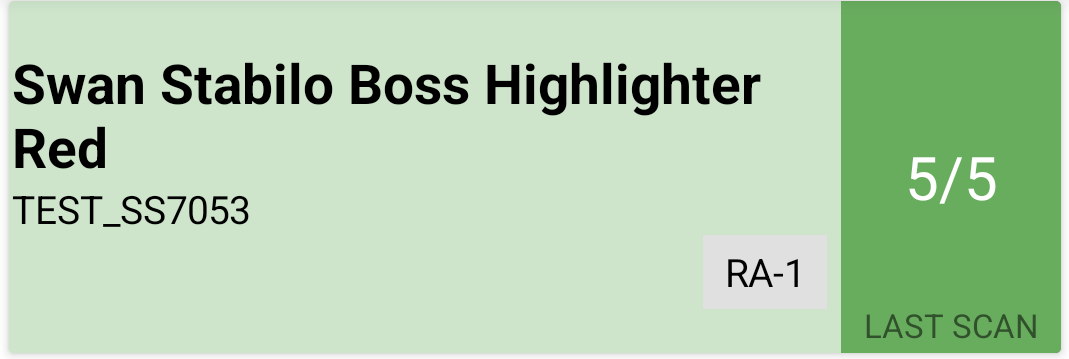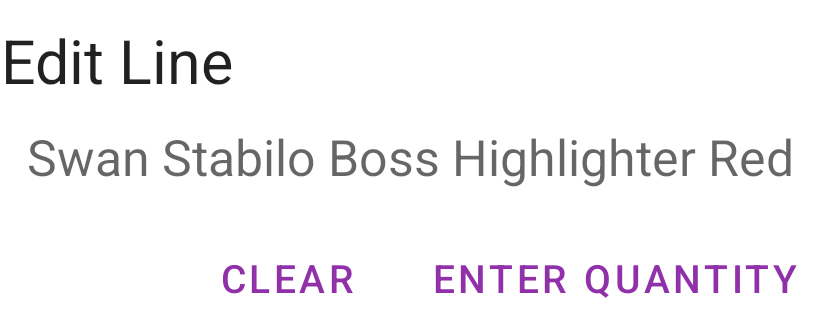When you over scan an item in a order it will be highlighted on screen with an error message
That means you have scanned more items than are required for a particular order line in the order you are scanning.
The line will also be highlighted in red to indicate there is an error. Note how 5 items are required but 6 have been scanned
To correct an over scan you have two options
Undo your last action
To undo your last action tap the menu option in the top left
Then select 'Undo Last Scan'
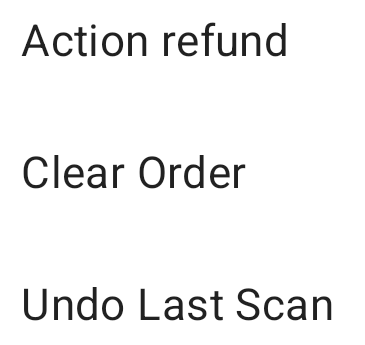
The over scanned line will that have the last scan removed from it
Clear Order Line
If you wish to scan the order line again just long press on the order line and the Edit Line box will appear
Tapping 'Clear' will clear the lines count so it can be scanned again