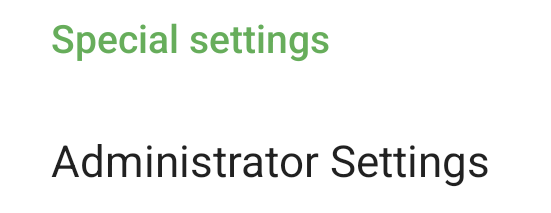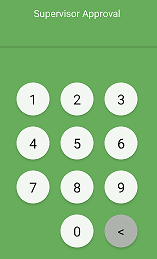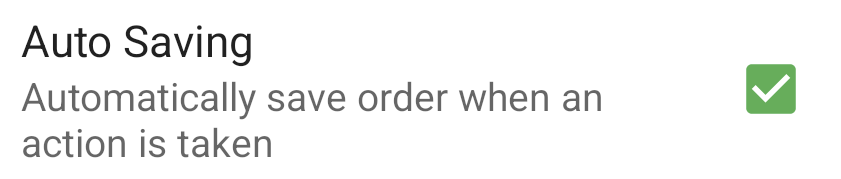If you are using your devices in a multi device, multi user environment you may wish to enable 'auto saving' on your devices so partially picked orders can be scanned and display their current pick state. To activate the setting...
Tap the settings icon in the top right of the scan home screen
Scroll down and tap 'Administrator Settings'
Enter your device code, if you do not know your device code please contact Smartcode support.
Under the 'Order Scan' settings you will see 'Auto Saving' which can then be enabled