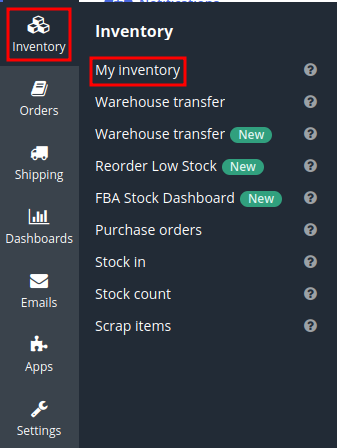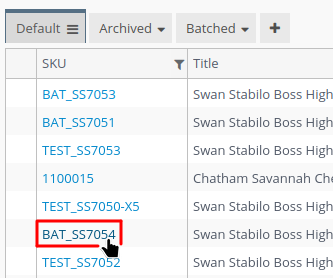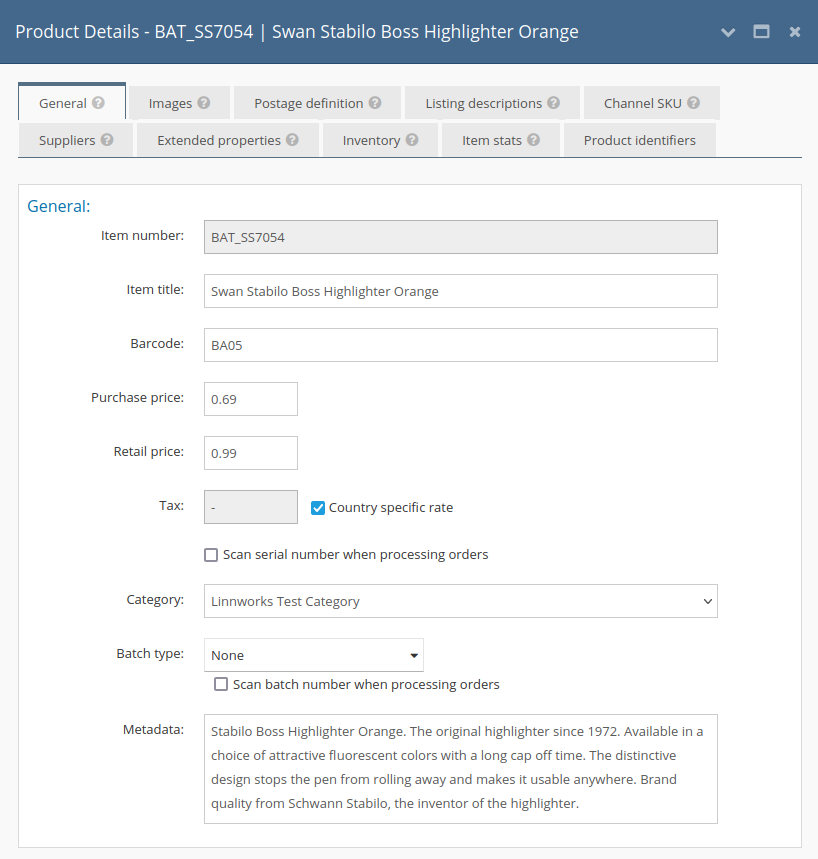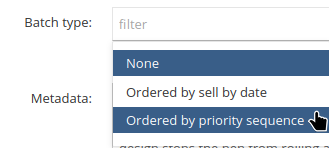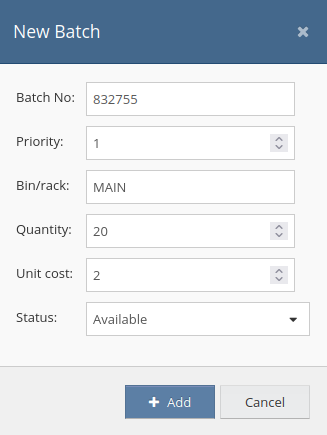It is possible to utilise the batch functionality in Linnworks to allow you to store stock in multiple locations within your warehouse.
To enable multi stock locations on an item log into Linnworks.net and click 'My Inventory'
Locate your product and click its SKU
The items details will then be displayed
Set 'Batch Type' to 'Ordered by priority sequence'
You will then be prompted to enter the batch no (name), priority and status. For now we will create a high priority main pick location.
Clicking add will create the new 'batch' location.
You can then click 'Add New' to enter additional batches, in the example below I have added two main pick locations and one overstock. All in order of priority.
Any orders for the batched item will now take stock from each location in order of priority.