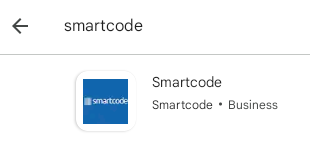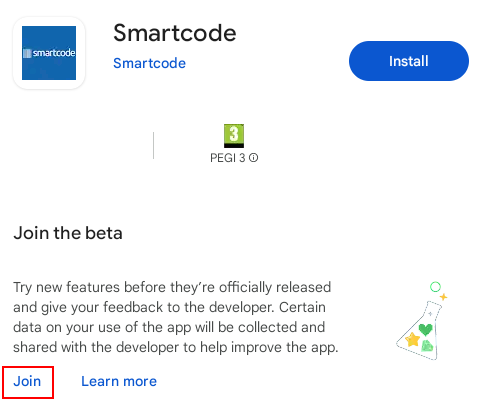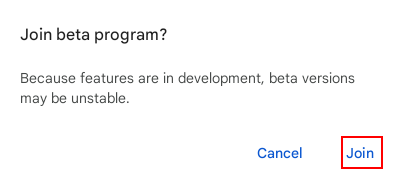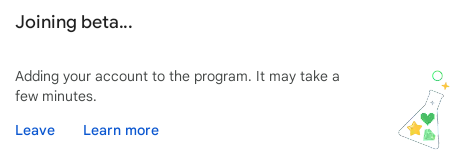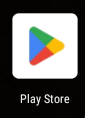
In the Play Store, search for the Smartcode app.
You may get something that looks like the following, in which case tap the icon or title:
You'll be on a page that looks similar to:
Tap the Join button, and Join in the popup
and the text will change to:
The time this takes seems to be unpredictable. Sometimes it takes a few seconds, sometimes fifteen minutes.
The text doesn't auto update, you will need to tap back and come back into the app's detail page every minute or two.
Once you are entered into the beta, the text will become: