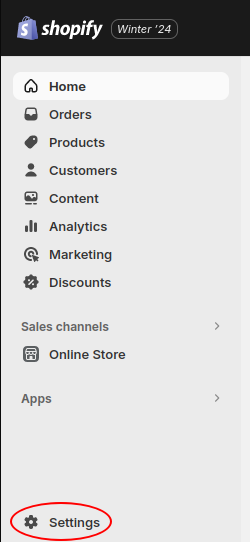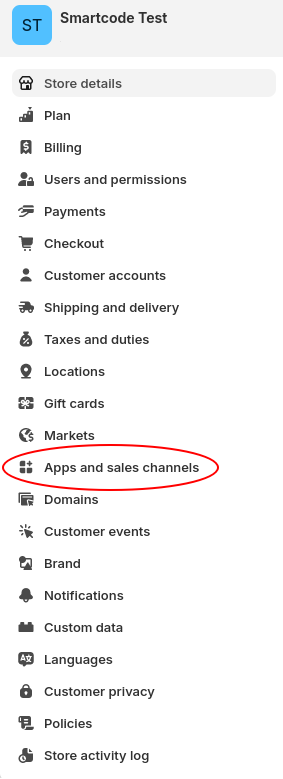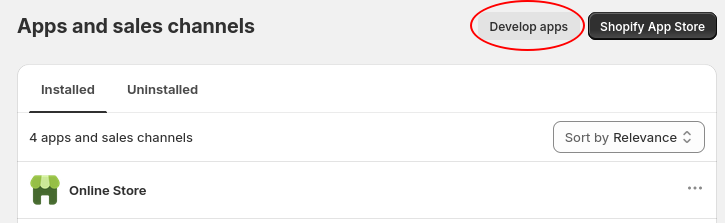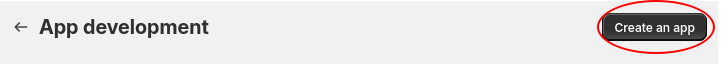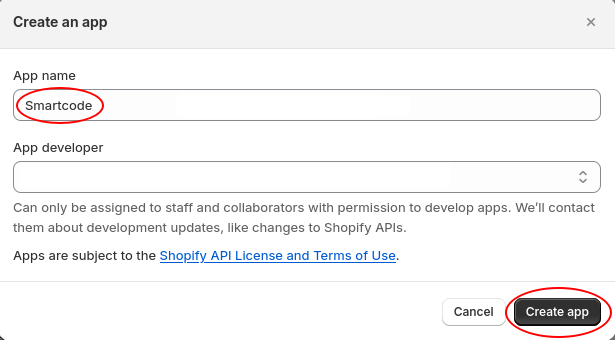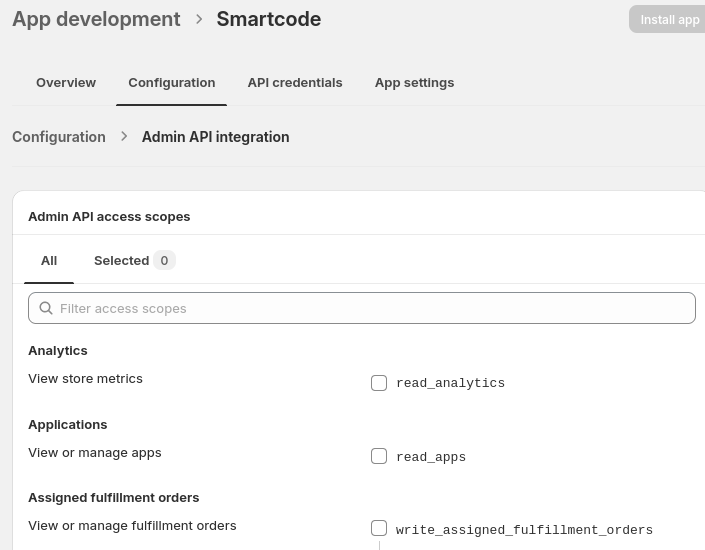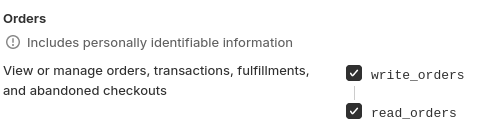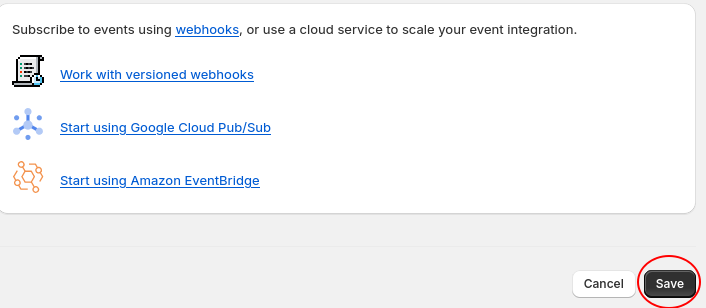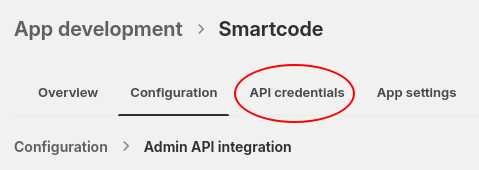To integrate Smartcode into your Shopify store as a private app go to your store admin, which will be on an url similar to
https://admin.shopify.com/store/{your store name}
Click Settings
Then Apps and sales channels
Then Develop Apps
Then Create an app
Enter 'Smartcode' for the app name, then click Create app
Click Configuration then the Admin API Integration Configure
You will then end up here
The following permissions need checking
write_orders, read_orders, write_products, write_customers, write_orders, write_shipping, write_order_edits, write_
Then save, which is at the bottom
Back at the top of the page, click API credentials
Then Install app
After the install you’ll see this:
Once you click Reveal token once it will give you a long string of characters, which you can then send to Smartcode support to give us access.