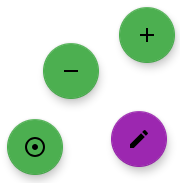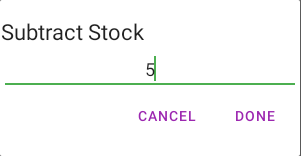To change an items stock inventory level from a Smartcode device, first scan the item and the stock lookup screen will be displayed.
To change a stock level tap the edit icon in the bottom right
You will then see options for adding, deducting or resetting a stock level
Tapping any option will allow you to enter an amount
Any stock level changes will be reflected live in your source stock data.